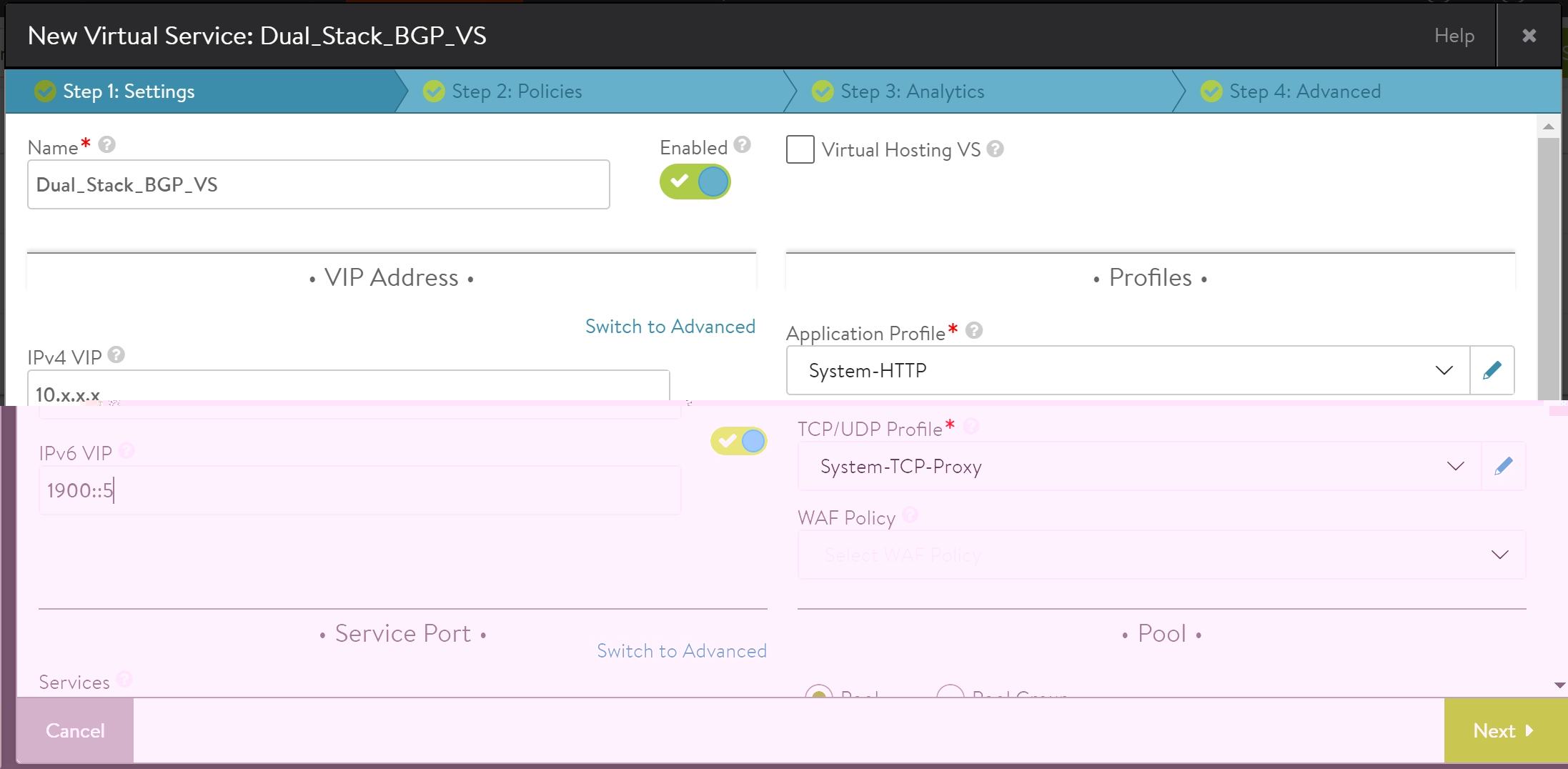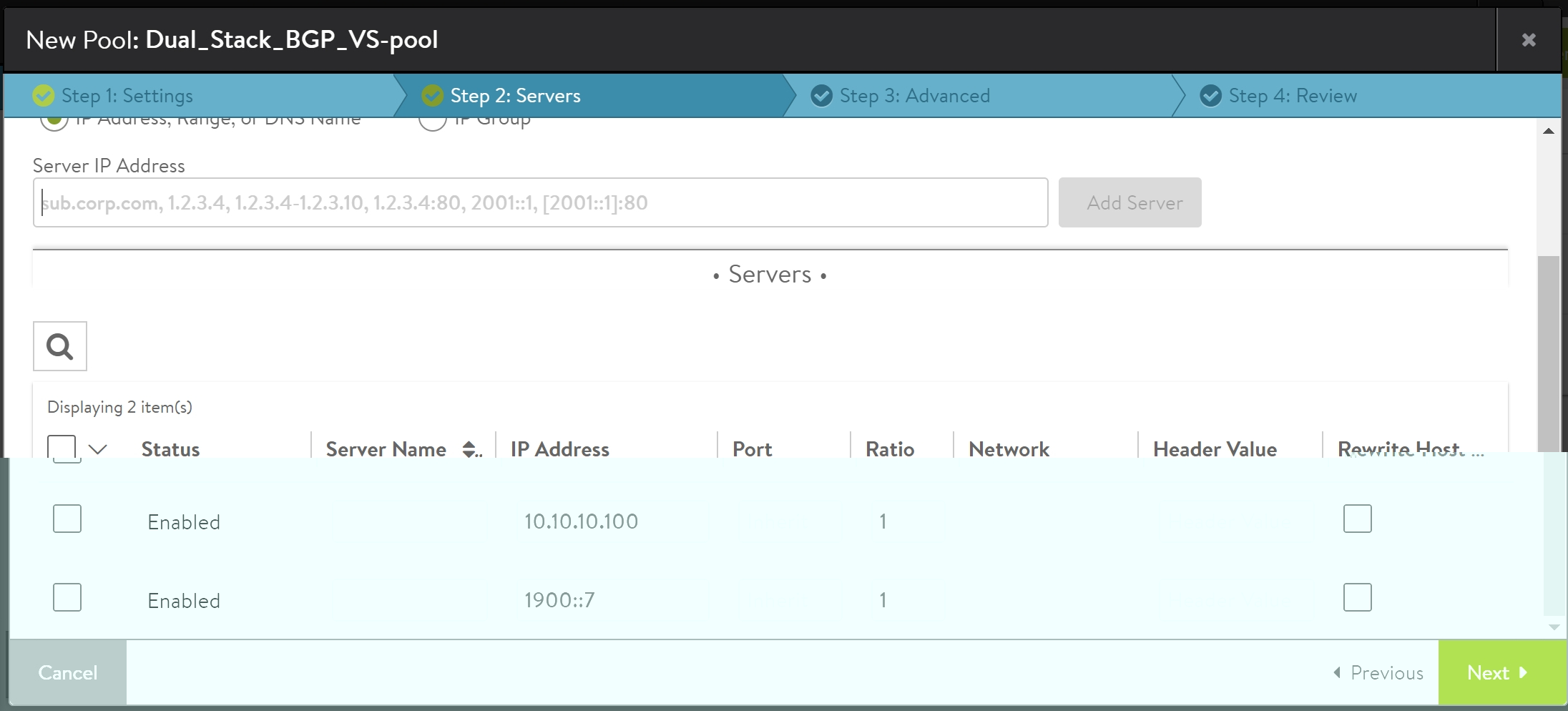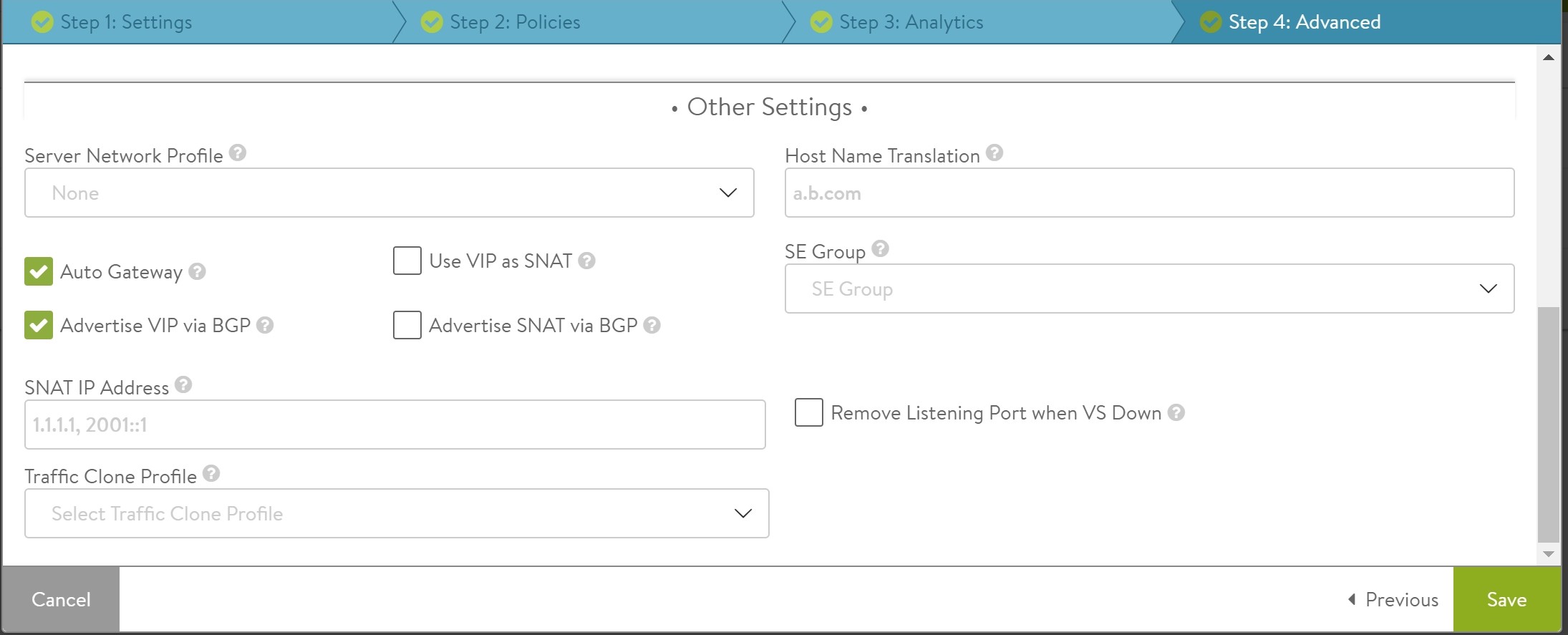IPv6 BGP Peering in Avi Vantage
Starting with Avi Vantage 18.1.1, Border Gateway Protocol (BGP) peering is supported for IPv6 in the VMware no access, VMware write access, VMware read access, Linux server, and bare-metal cloud ecosystems.
Configuring IPv6 BGP peer
Note: Similar to an IPv4 BGP peer, the IPv6 peer must be in the Service Engine’s directly-connected network. If it is an eBGP multihop peer, then you need to configure the IPv6 subnet of the Service Engine’s interface as subnet6, through which the multihop peer is reachable.
Using CLI
To configure an IPv6 BGP peer, login to the Controller shell, and execute the following commands:
Syntax
peer_ip6 ipv6_peer_address
subnet6 ipv6_subnet
remote_as AS_identity
md5_secret password
The following is an example of configuring an IPv6 BGP peer, with an IP address of 2006::54, and a subnet of 2006::/64.
[admin:cntrlr]: > configure vrfcontext global
[admin:cntrlr]: vrfcontext> bgp_profile
[admin:cntrlr]: vrfcontext:bgp_profile> peers
New object being created
[admin:cntrlr]: vrfcontext:bgp_profile:peers> peer_ip6 2006::54
[admin:cntrlr]: vrfcontext:bgp_profile:peers> subnet6 2006::/64
[admin:cntrlr]: vrfcontext:bgp_profile:peers> remote_as 1
[admin:cntrlr]: vrfcontext:bgp_profile:peers> md5_secret avi123
[admin:cntrlr]: vrfcontext:bgp_profile:peers> save
[admin:cntrlr]: vrfcontext:bgp_profile> save
[admin:cntrlr]: vrfcontext> save
[admin:cntrlr]:>
Using UI
To configure BGP IPv6 peer, on the Avi UI,
-
Click the edit icon to edit an existing peer or click CREATE to create a new peer.
- Specify BGP Autonomous System (AS) ID.
- Select the Type as iBGP or eBGP.
- Specify the Keepalive Interval for Peers.
- Specify the Hold Time for Peers.
- Specify the Local Preference to be used for routes advertised.
- Specify the number of times the local AS should1. Navigate to Infrastructure > Cloud Resources > VRF Context and select the required cloud from the drop-down list. be prepended additionally.3. Navigate to BGP Peering tab and check Enable BGP Peering box to add the BGP details, routing options, Peers, community strings.
- Routing Options
- Specify the features that are applied to peers matching this label.
- Check the relevant checkboxes. If you check Learn Routes and Advertise Only Default Routes, then Learn Only Default Routes and Advertise Routes boxes will be disabled and vice-versa.
- Peer
- Specify IPv4 Prefix and Peer details.
- Specify IPv6 Prefix and Peer details.
- Specify MD5 digest secret key details.
- Specify advertisement interval, connection timer, keepalive interval, hold time for the peer.
- Check the relevant checkboxes.
- Enable Bi-Directional Forward Detection. Only asynchronous mode is supported.
- Advertise VIP to this Peer
- Advertise SNAT IP to this Peer
- Use iBGP as Local Override. This will override the profile level
local_aswith the peer levelremote_as
Note: You can save the configuration by entering just the IPv6 prefix and peer details. Corresponding IPv4 details are optional. However, for either IPv4 or IPv6, both prefix and peer details are required.
- Click on Save to complete the configuration.
Configuring Dual Stack Peer
You can now configure both IPv4 and IPv6 BGP peers on Avi Vantage.
To configure both IPv4 and IPv6 BGP peers, on the Avi UI,
- Navigate to Infrastructure > Cloud Resources > VRF Context and select the required cloud from the drop-down list.
- Navigate to BGP Peering tab and check Enable BGP Peering box to add the BGP details, routing options, Peers, community strings.
- Enter the IPv4 peer details under IPv4 Prefix and IP4 Peer fields.
-
Enter the IPv6 peer details under IPv6 Prefix and IPv6 Peer fields.
The Edit BGP Peering screen is as shown below.
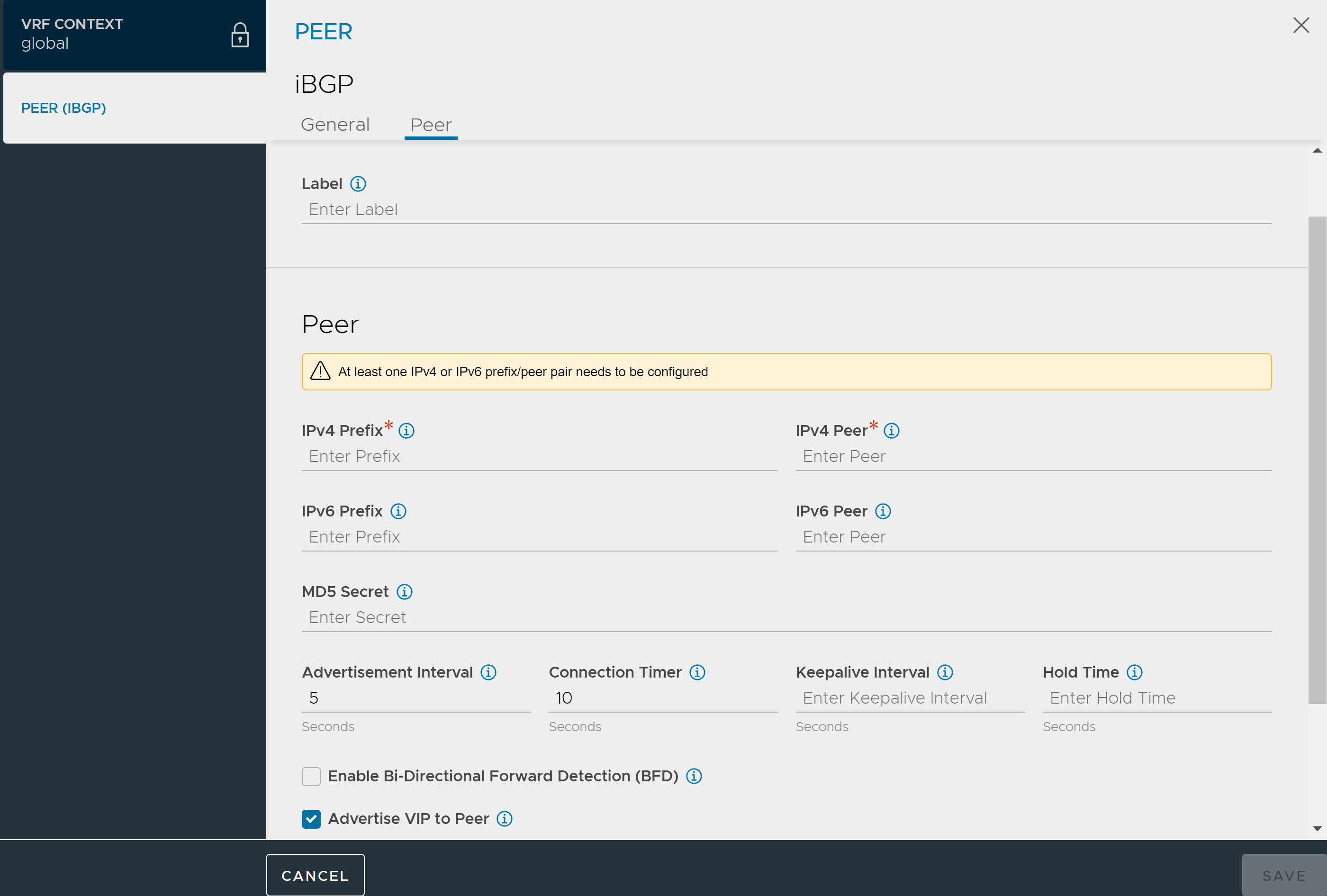
Notes:- A dual-stack VIP will only be placed on SE if BGP Peers are also dual-stack. Similarly, V4 VIPs will only be placed with V4 Peers and V6 VIPs will be placed with V6 Peers. So if the VIP is dual stack then BGP peers should also be configured as a dual stack and in case VIP is V4/V6 only, then corresponding peers should also be configured as V4 or V6. However, the peer IP/ subnet configured here should not be same as existing BGP dual stack peer as this will lead to a conflict.
- Currently, V6 IPAM for management networks is not being supported.
- Click on Save to complete the configuration.
Note: Click on Add New Peer to add more peers.
You can configure the peer details using CLI as explained below:
Note: Similar to dual stack virtual service, the dual stack peer considered for BGP virtual service placement must have both its IPv4 (peer_ip/subnet) and IPv6 (peer_ip6/subnet6) located on the same interface. The IPv6 routes will be advertised over the IPv6 peering, and the IPv4 routes over the IPv4 peering.
Placement Behaviour of Dual Stack VIP and BGP Peers
If IPV6 Infrastructure Support is enabled, then the following behaviour is observed: