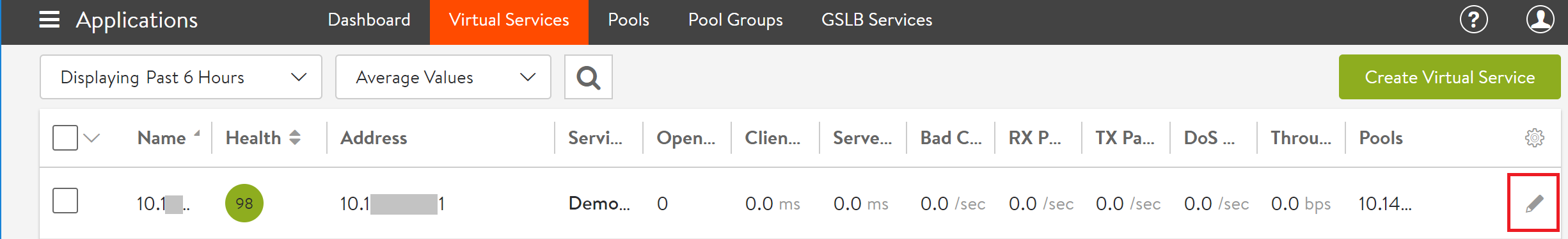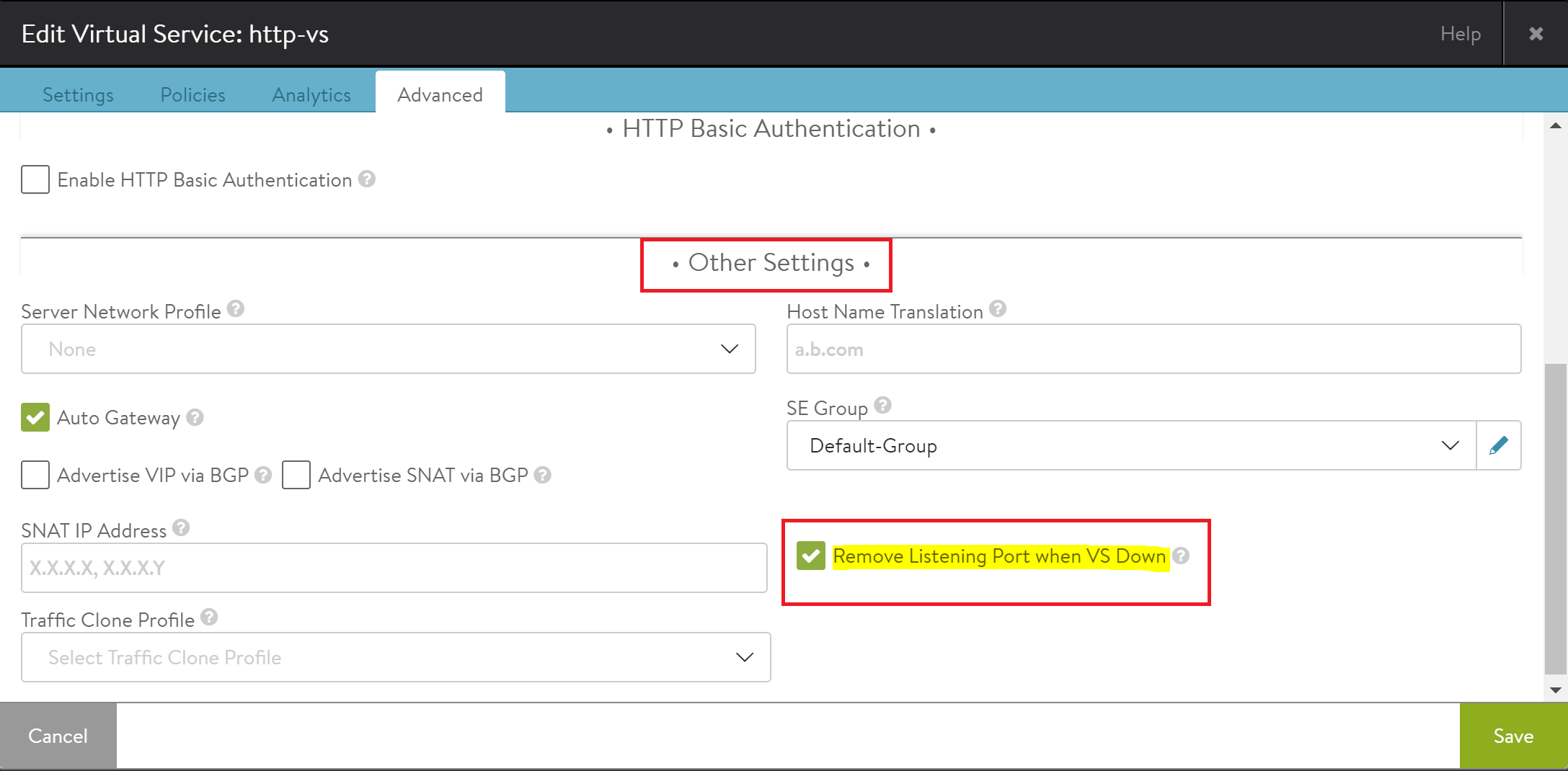What is the option "Remove Listening Port when VS down" on Avi UI?
Answer
The option Remove Listening Port when VS down is available on Avi user interface.
When this option is enabled and the Virtual Service is in a DOWN state, the Service Engine will respond to requests to the VIP and service port with a RST (TCP) or ICMP port unreachable (UDP).
By default, the Remove Listening Port when VS down option is not enabled for a virtual service. In such cases, Avi Vantage will accept TCP connections for the virtual service in down state and responds to telnet requests for the virtual IP (VIP) and the configured port number.
To enable Remove Listening Port when VS down, navigate to Applications>Virtual Services, and click on the edit icon at the top right.
Navigate to Advanced, and select the checkbox for Remove Listening Port when VS down, which is available under Other Settings. Click Save.
Use Cases
Remove Listening Port when VS down option helps an admin, user or external monitoring system identify a Virtual Service that is in a DOWN state with a known failure response (RST for TCP or ICMP port unreachable for UDP). The feature can be verified using telnet or nc.
In the example shown below, 10.10.1.200 is the IP of a virtual service in down state.
The telnet request for IP 10.10.1.200 and port 80 fails with a Connection Refused as Remove Listening Port when VS down is enabled for the virtual service.
$ telnet 10.10.1.200 80
Trying 10.10.1.200...
telnet: Unable to connect to remote host: Connection refused