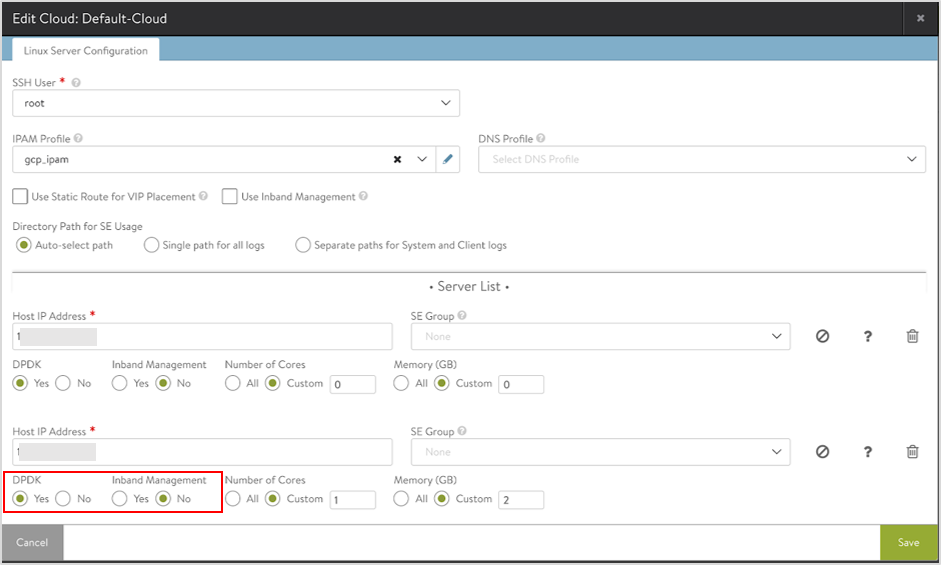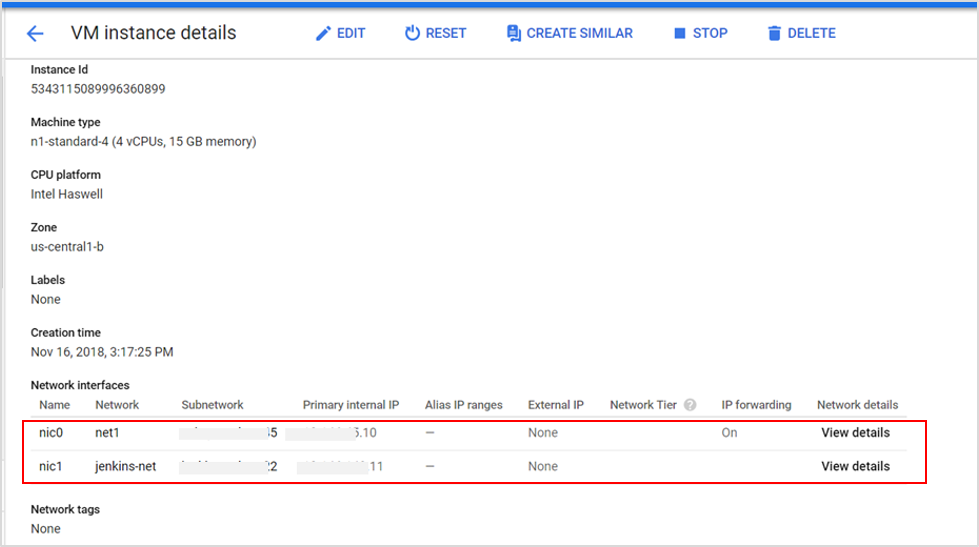Configuring Instances with Multiple Interfaces
Overview
This article provides an overview of multiple network interfaces in a virtual machine (VM) instance, including how they work and sample configurations with Avi Vantage in GCP. By default, every instance in a Virtual Private Cloud (VPC) network has a single default network interface. Use these instructions to create additional network interfaces. Each interface is attached to a different VPC network, giving that instance access to different VPC networks in Google Cloud Platform (GCP). You cannot attach multiple network interfaces to the same VPC network.
To understand more use cases and configuration examples, refer to Multiple Interfaces Concepts.
Note: Starting with Avi Vantage version 20.1.3, Linux Server Cloud on GCP is not supported.
Specifications
- You can only configure a network interface when you create an instance.
- Each network interface configured in a single instance must be attached to a different VPC network, and each interface must belong to a subnet whose IP range does not overlap with the subnets of any other interfaces.
- Avi Vantage supports a maximum of two NICs currently.
Setup
- Configure the Controller with a single NIC.
- Create a Service Engine with two NICs, one for data and one for management, as supported in Avi Vantage currently.
- NIC 0 is the data network. The load balancer traffic is routed to NIC 0 on the VM.
- NIC 1 is the management network.
Note: The SE can be accessed only via the data NIC/interface ( NIC 0).
- NIC 1 of the SE (management network) should be in the same network/subnetwork as the Controller.
Configuring the Cloud
- Create a cloud with Cloud Infrastructure Type as Linux.
- In the SE, ensure Data Plane Development Kit (DPDK) is enabled (
DPDK=True). The supported kernel versions to enable DPDK are as shown below.
Distribution Kernel Version Oracle Enterprise Linux 3.10 Red Hat Enterprise Linux 3.10 CentOS 3.10 Ubuntu 16.04 4.4.0-21, 4.4.0-59 - Set Inband Management as false.
Starting with Avi Vantage releases 18.1.5 and 18.2.2, Inband Management can be set to True or False, as required.
The cloud configuration appears as shown below.
An SE instance configured with multiple network interfaces is as below.
Limitation
- You cannot modify or delete the network interfaces after the VM has been created.
Notes
- Starting Avi Vantage release 18.1.3, multiple NICs (currently two NICs - one management, one datapath) are supported. Two-arm (two NICs attributed to the datapath) GCP SE is currently not supported.
- Starting Avi Vantage release 18.1.5, kernel support for Data Plane Development Kit (DPDK) is provided.