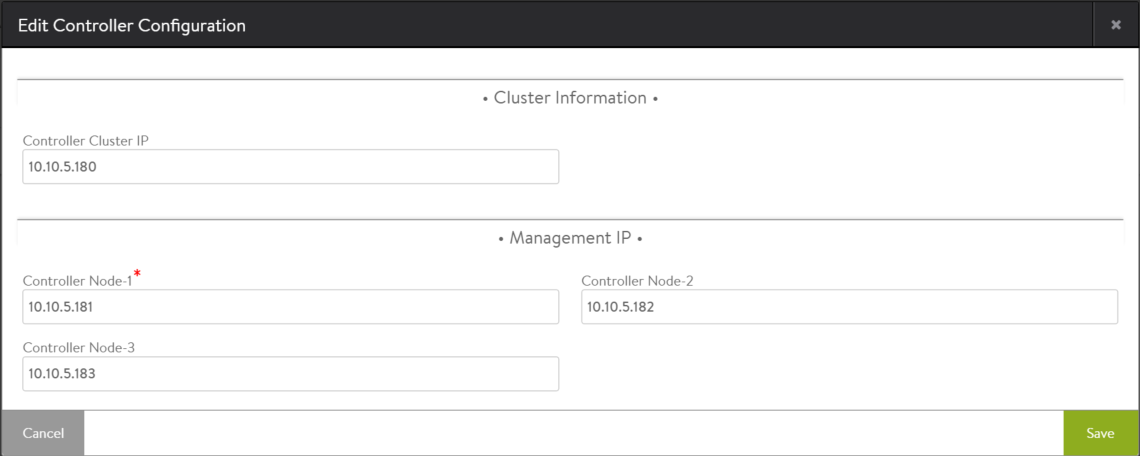Azure Cluster IP Configuration
Overview
Avi Controller cluster IP configuration is integrated into the configuration workflow and no longer requires ControlScripts.
Configuration
-
Configure MSI based authentication for the Controller virtual machine. For more details on MSI based authentication, refer to Support for Managed Services Identify (MSI) based Authentication for Microsoft Azure guide.
-
Configure the Controller cluster IP. To add the cluster IP within the web interface, navigate to Administration > Controller > Edit. Add the new address to the Controller cluster IP field as shown in the screenshot below. This change takes effect immediately upon saving.
Note: The configured cluster IP must belong to the same VNet as the Controller nodes.
Remove Preconfigured Cluster IP
If a cluster IP was configured using ControlScripts for a release prior to 17.2.5, follow the steps below to ensure that it is removed and cleaned up:
- Remove the ControlScript, if configured
- Delete the cluster IP from the cluster IP configuration page
- Remove the cluster IP from Azure portal