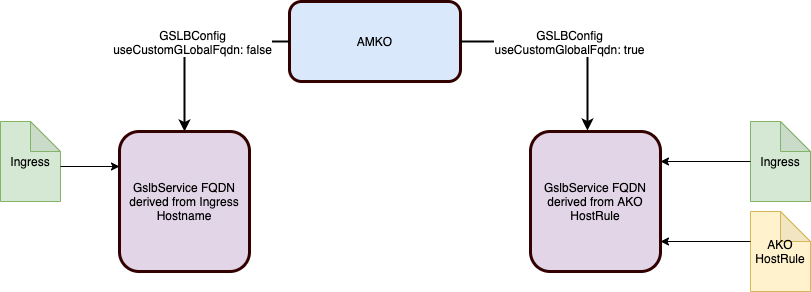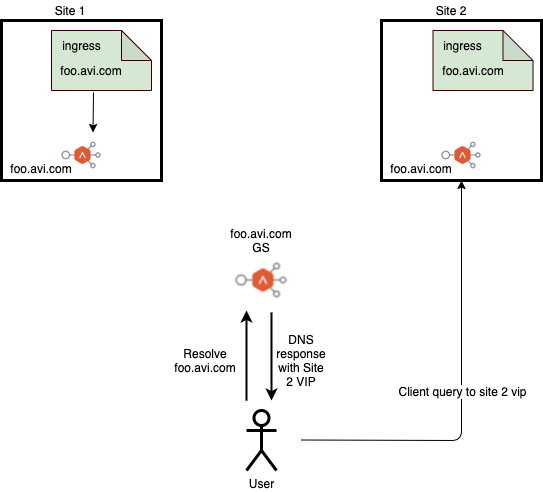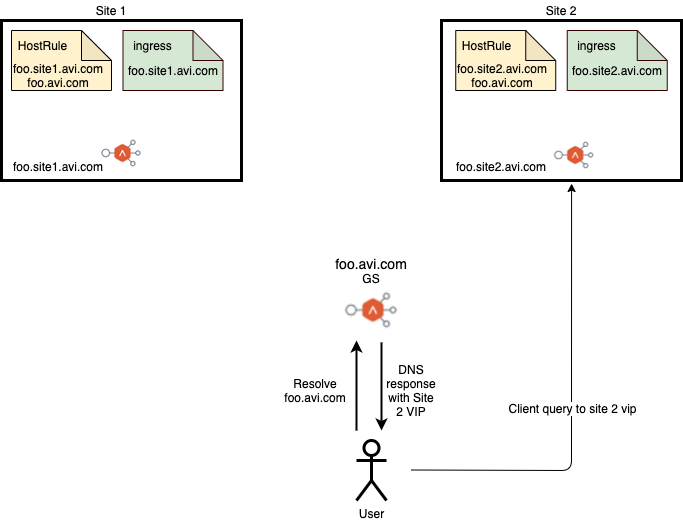Deriving GslbService FQDNs
Overview
AMKO decides the fully qualified domain name (FQDN) for the GSLB services based on two modes.
- Default Mode
- Custom Global FQDN Mode
This articles explains the two modes in detail, and describes how and when to use each mode.
Default Mode
In this mode, the hostname(s) field in the status of the Ingress/Route/Service of type Loadbalancer object is used to determine the hostname of the GSLB Service. Each hostname uniquely maps to a GS FQDN automatically. For common hostname across clusters, a single GSLB Service is created with pool members from each cluster that share the hostname.
When to Use the Default Mode
When you have two instances of an application deployed on two different clusters which have the same FQDNs, and you want to expose all these application as GslbServices in one shot, use the Default Mode.
Custom Global Fqdn Mode
In this mode, AMKO checks the AKO HostRules to figure out the GslbService Fqdn. To expose an application via GSLB, the user must provide a mapping between the local FQDN and the global FQDN via AKO’s HostRule object. If the user wishes to map two application instances (which have different FQDNs) in two different clusters, they have to create HostRules in both clusters specifying the mapping.
Specifying the Custom Global FQDN Mode
Set the useCustomGlobalFqdn field to True in the GSLBConfig object. This is a static operation and if changed while AMKO is already deployed, the changes won’t take any effect. If useCustomGlobalFqdn was previously set to False and then changed to True, and if AMKO is rebooted, the pre-created GslbServices in Avi will be deleted.
When to Use the Custom Global FQDN Mode
If you have site local FQDNs and you want to use DNS load balancing for these application instances, a common GSLB FQDN can be used.
Here, the common GSLB FQDN maps the VIPs of the site local FQDN as pool members.